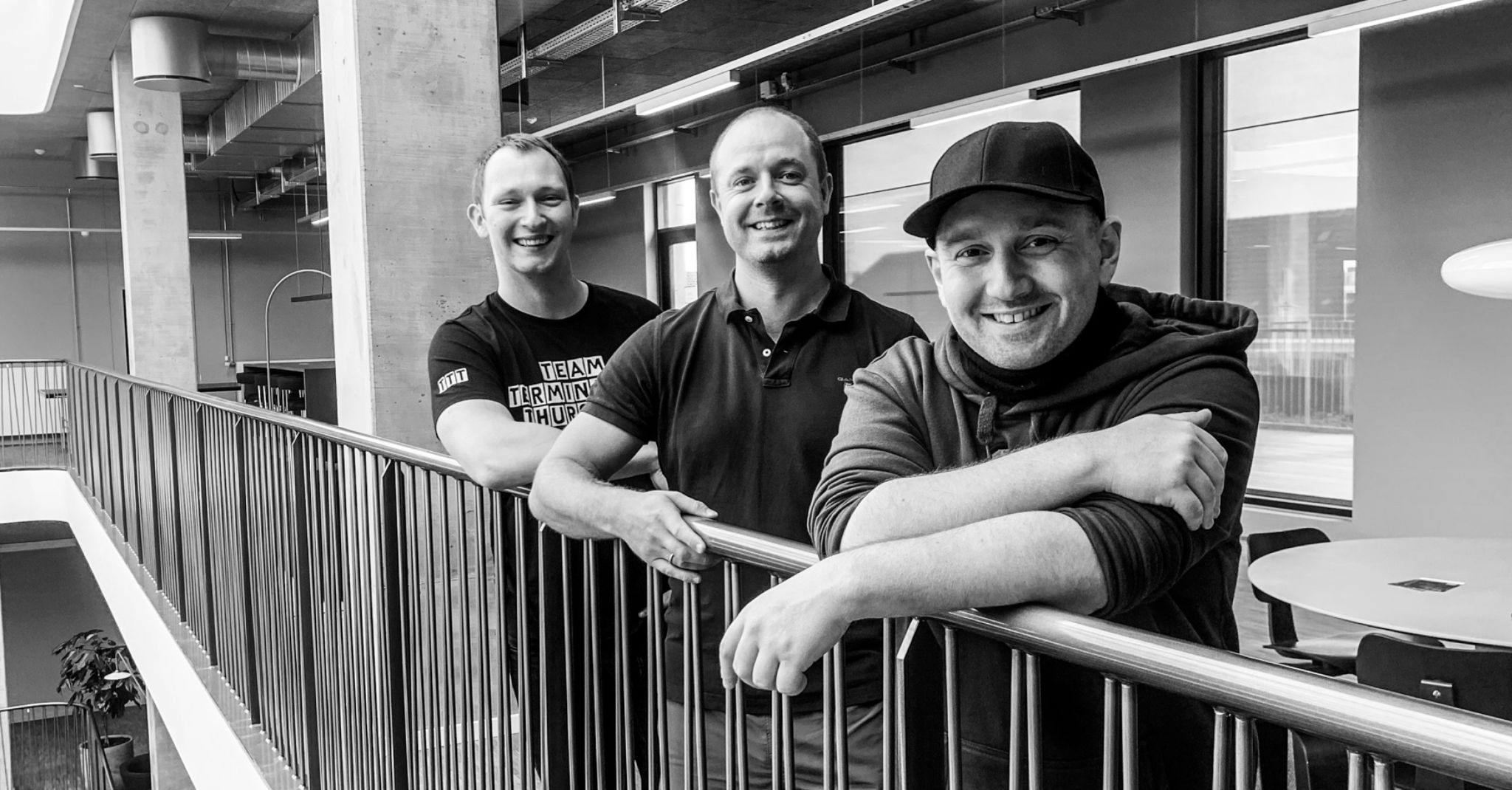Receive e-invoices
Receive e-invoices to your customers and reply back with an application response
Introduction
This guide describes how you can receive documents on behalf of your customers and respond with application responses when required.
To receive documents on behalf of your customers they should be created as child companies to your Sproom company (The parent company can have multiple child companies)
The sequence diagram below, illustrates the overall principle of setting up child customers for reception, and then receiving documents on behalf of them, using the Sproom API.

Below we will go through the calls from the API integrator (you) to the Sproom API, and explain in short what they do.
Create webhook
First step of preparing for document reception, is to create a webhook to notify you of new documents. This is in general a one time operation.
To create a webhook so you will get notified about incoming documents, use POST /api/webhooks
The type should of webhook should be: documentReceived (more information here: https://sproom.net/api/documentation/Webhooks.html)
This will allow Sproom to notify you about a new invoice that is ready to be downloaded.
The webhook will work for your own incoming documents, as well as for the documents received by all your child companies. The Webhook will contain the CompanyID of the recipient, either it is your main company or one of your child companies.
curl -X 'POST' \
'https://sproom.net/api/webhooks' \
-H 'accept: application/json' \
-H 'Content-Type: application/json' \
-d '{
"type": "documentReceived",
"url": "https://my.company.com/sproom-webhook"
}'
Register child for reception
You can register your child companies to receive electronic documents in either the Danish NemHandel network and/or the international Peppol network. This is necessary for the suppliers to send e-invoices to the company in question.
Note that if you want to register for Peppol reception, you first need to have the child company go through the Peppol participant verification process, by issuing a POST /api/peppol-participant-verifications request - we will not go further in to that process here, please read the API documentation for this. NemHandel does currently not require extra participant verification.
Authenticate as a child company
To register a child company for reception, you need to authenticate as that company.
See Child Companies for more information.
Register for reception
Using the token for the company that you want to register for reception, you can now register one or more organization identifiers to be used by senders, when sending document to that company.
Register the child company for reception on NemHandel using POST /api/registrations/nemhandel
Register the child company for reception on PEPPOL using POST /api/registrations/peppol
You can register any number of identifiers that you have for the company (like CVR, GLN, SE etc.)
curl -X 'POST' \
'https://sproom.net/api/registrations/nemhandel' \
-H 'accept: application/json' \
-H 'Content-Type: application/json' \
-H 'Authorization: Bearer (INSERT TOKEN FOR CHILD COMPANY HERE) \
-d '{
"profiles": [
"nes5Customer"
],
"endpointId": {
"schemeId": "DK:CVR",
"value": "29403473"
}
}'
If the API request went OK, it will return a 200 response that includes a NetworkID.
This networkID is to be saved and used for updates to the registration. That could be to delete it in the future, or change it to support other profiles, such as orders.
Now the child company can receive documents on the registered endpoint id's
Receiving e-invoices
This section describes how to receive an incoming document via the API, either as your own company, or for your own customers with the use of child companies.
When you or your child receives say an invoice, we push a Webhook your way.
That will look like so:
{
"webhookType": "documentReceived",
"companyId": "fet23-9002-4ffc-b647-7c1f10e4385a",
"documentId": "6d2244b2c1-a7cf-4d10-a835-ad19863f67ff",
"documentType": "Invoice",
"hasRelatedDocuments": false
}
The "companyId" will match either your own, or the Id of one of your created child companies.
The "documentId" is needed to download the specific invoice from Sproom.
To download the invoice you will need to GET /api/documents/{documentId}/{format}
Note: You can choose which format you want to download the invoice in, either OIOUBL or Peppol BIS 3
curl -X 'GET' \
'https://sproom.net/api/documents/6d2244b2c1-a7cf-4d10-a835-ad19863f67ff/oioUbl2' \
-H 'accept: */*' \
-H 'Authorization: Bearer (INSERT YOUR TOKEN HERE)
This will return a code 200 which includes the invoice in the requested format, as the body of the response.
Responding to the received document
When you have received a document, you should respond to it. When doing this, Sproom will automatically generate the required response and send it back to the sender of the document.
When the end user has either accepted the document, or for some reason chosen to reject it (maybe the invoice wasn't correct), you should set the corresponding document response, using POST https://sproom.net/api/documents/{documentId}/responses
When setting the document response, Sproom will, behind the scenes, look at the document and send back a response to the original sender of the document as required by the OIOUBL standard. Specifically, in case of a rejection, a response will be sent if the profile of the document supports it, in case of accepting the document, a response will be sent if the profile requires it.
The reason you give when setting the response, will be included in the response to the supplier, so preferably the end user should be able to supply this for rejects.
curl -X 'POST' \
'https://sproom.net/api/documents/6d2244b2c1-a7cf-4d10-a835-ad19863f67ff/responses' \
-H 'accept: */*' \
-H 'Content-Type: application/json' \
-H 'Authorization: Bearer (INSERT YOUR TOKEN HERE) \
-d '{
"response": "rejected",
"reason": "You forgot to deduct the agreed discount"
}'
If you prefer to create and send your own ApplicationResponse documents, you can do so, sending it like any other business document, and the state of the corresponding document will be updated. We do however recommend using the responses endpoint, so you won't have to bother with document profiles and generation of response documents.
Contact us for questions
Do you have questions on how to do you integration, contact us now and we will help you as quick as possible
Tlf: +45 88 20 20 40 E-mail: [email protected]